Your cart is currently empty!

Explanation of the Upwork website / A Complete Guide to Upwork: Registration, Setup, and Success
Part 1: What is Upwork? Upwork is one of the world’s largest online freelancing platforms. It acts as a marketplace connecting clients (businesses or individuals who need work done) with freelancers (skilled professionals who provide services). Key Concepts: Part 2: How to Register on Upwork Registration is free for freelancers. Follow these steps carefully: Step 1: Go to the…
Part 1: What is Upwork?
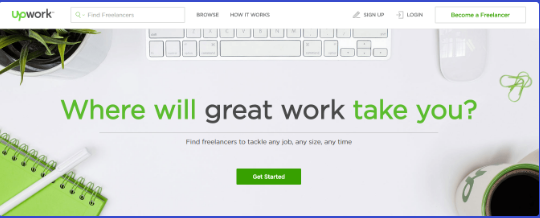
Upwork is one of the world’s largest online freelancing platforms. It acts as a marketplace connecting clients (businesses or individuals who need work done) with freelancers (skilled professionals who provide services).
Key Concepts:
- Freelancer: You are the service provider (e.g., a writer, developer, designer, virtual assistant).
- Client: The person or company hiring you for a project or job.
- Job Posting: A project advertised by a client, describing the work, skills required, and budget.
- Proposal: Your application for a job posting. It’s your sales pitch to the client.
- Contract: The formal agreement between you and a client once you’re hired. Upwork tracks time and manages payments for this contract.

Part 2: How to Register on Upwork
Registration is free for freelancers. Follow these steps carefully:
Step 1: Go to the Upwork Website
Visit www.upwork.com and click “Sign Up”.
Step 2: Create Your Account
You can sign up using your Google, Apple account, or with your email address. Using an email is recommended for full control.
Step 3: Choose Your Account Type
You will be asked, “What kind of work are you looking for?” Select “Find Work” to register as a freelancer.
Step 4: Fill Out Your Profile (This is CRUCIAL)
This is the most important step. A complete and professional profile is your storefront.
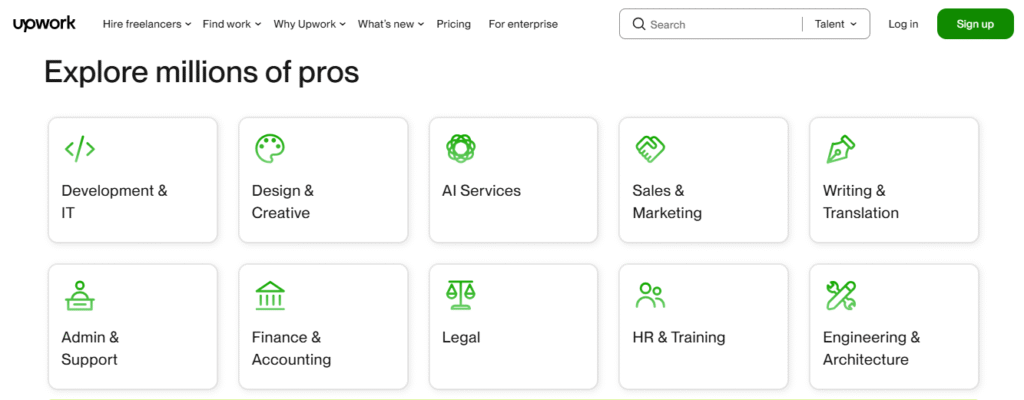
- Professional Title: Create a clear, keyword-rich title. (e.g., “Professional WordPress Developer & SEO Specialist” is better than “I make websites”).
- Skills: Add at least the top 5-10 skills that define your expertise. Upwork will suggest these as you type. Be accurate.
- Hourly Rate: Research what other freelancers in your field and experience level charge. You can start with a competitive rate to attract your first clients and raise it later.
- Languages: List the languages you speak and your proficiency level.
- Overview / Bio: This is your sales pitch. Write in the first person (“I am a…”). Explain:
- Who you are and what you do.
- Your key skills and expertise.
- The value you bring to clients (e.g., “I help businesses increase sales by creating high-converting websites”).
- A call to action (e.g., “Feel free to invite me to your job post!”).
- Employment History & Portfolio: Add your past work experience. Most importantly, upload your best work samples to your portfolio. If you don’t have client work, create personal projects to showcase your skills.
- Educational Background: Add your degrees and certifications.
Step 5: Verify Your Identity
Upwork requires all freelancers to verify their identity for security. You will need a government-issued ID (Passport, Driver’s License) and sometimes a webcam video call. This is a standard process.
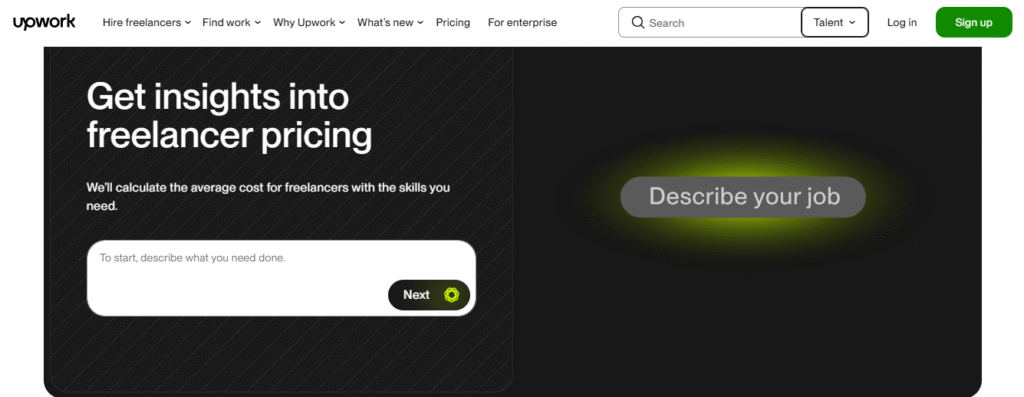
Step 6: Set Up Your Payment Method
Go to Settings > Get Paid. You need to set up how you will receive money. Upwork supports:
- Direct to U.S. Bank (Via ACH transfer)
- Bank Transfer (SWIFT)
- Wire Transfer
- PayPal
- Payoneer
Choose the method that works best for your country.
Congratulations! Your profile is now live. However, getting jobs requires more action.
Part 3: How to Find Work and Get Hired
This is the active part of freelancing on Upwork.

1. Find Relevant Jobs:
- Use the search bar on the main dashboard. Use specific keywords (e.g., “E-commerce Product Description Writer,” “React Native Mobile App Developer”).
- Use filters like “Job Type” (Hourly, Fixed-Price), “Experience Level” (Entry, Intermediate, Expert), and “Client History” to narrow down your search.
2. Read Job Postings Carefully:
Before applying, make sure you:
- Understand the project scope.
- Have the required skills.
- Check the client’s history (payment verification, past hires, reviews).
- Note any special application instructions (e.g., “mention the word banana in your proposal”).
3. Write a Powerful Proposal (Cover Letter):
Your proposal is your first impression. Never use a generic, copy-pasted proposal.
- Personalized Greeting: “Hello [Client’s Name],”
- Show You Read the Post: Start by acknowledging the project. “I saw you are looking for a graphic designer to create a modern logo for your coffee shop brand.”
- Introduce Yourself & Your Relevance: Briefly explain who you are and why you are a perfect fit. “I am a graphic designer with 3 years of experience, specializing in branding for food and beverage companies.”
- Provide a Solution/Ask a Question: Show you’ve thought about their project. “To achieve a modern look, I suggest focusing on a minimalist design using earthy tones. What are your brand’s primary colors?”
- Highlight Relevant Portfolio Items: “You can see a similar logo I created for a tea company in my portfolio: [Link to specific sample].”
- Call to Action: End with a clear next step. “I am available to discuss this project further over a call. I have attached my portfolio for your review.”
4. Use Connects (The Application Currency):
- To submit a proposal, you need Connects. You get a small number free each month.
- Most jobs cost 1 to 6 Connects to apply. You can buy more Connects if you run out.
5. The Interview and Hire:
If a client is interested, they will invite you to an interview via Upwork’s messaging system. Be professional and responsive. After discussing details, the client will officially send you a job offer through Upwork.
Part 4: How to Work and Get Paid
1. Types of Contracts:
- Hourly Contracts: You use the Upwork Desktop App (or manual time tracker) to log your hours. The app takes screenshots to verify work. You are protected by Upwork Hourly Protection if you use the tracker correctly.
- Fixed-Price Contracts: The project has a set price. The client funds the milestone(s) in escrow. You submit work, and the client releases the payment.
2. Communication:
- Always communicate and exchange work on the Upwork platform. This protects you in case of a dispute.
- Use the messaging system and Zoom integration for calls.
3. Getting Paid:
- Hourly: You bill weekly. The client has a review period, and then funds are released to your Upwork account.
- Fixed-Price: You request payment for a milestone. The client approves and releases the funds.
- There is a security period of 5 days after the payment is released before you can withdraw it.
- Upwork charges a sliding service fee on your earnings with a client:
- 10% for lifetime billings up to $500.
- 5% for lifetime billings between $500.01 and $10,000.
- 10% for lifetime billings over $10,000.

Part 5: Tips for Long-Term Success
- Start Small: Your first goal is to get 1-2 good reviews. Consider taking smaller, well-paid jobs to build your profile.
- Be Professional: Always be polite, meet deadlines, and communicate clearly.
- Get 5-Star Reviews: Deliver exceptional work. A good review is more valuable than a few extra dollars on a single project.
- Build Long-Term Relationships: A happy client is likely to hire you again. Repeat business is easier to get than new business.
- Optimize Your Profile Continuously: Update your portfolio, skills, and overview as you gain more experience.
- Be Patient and Persistent: You might not get hired for the first 10-20 proposals you send. Don’t get discouraged. Keep improving your proposals and profile.
By following this detailed guide, you will have a strong foundation to start and grow a successful freelancing career on Upwork. Good luck


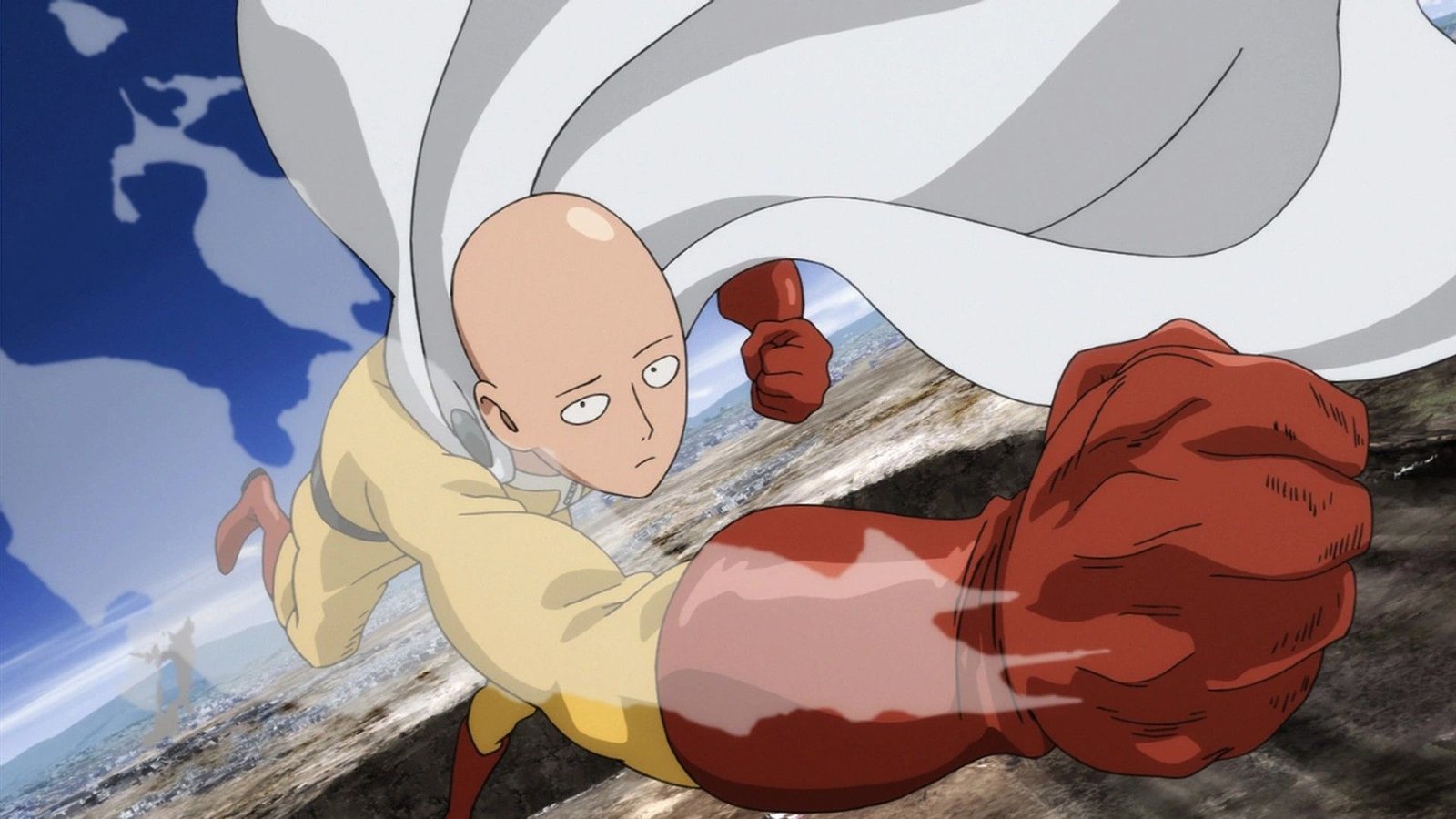
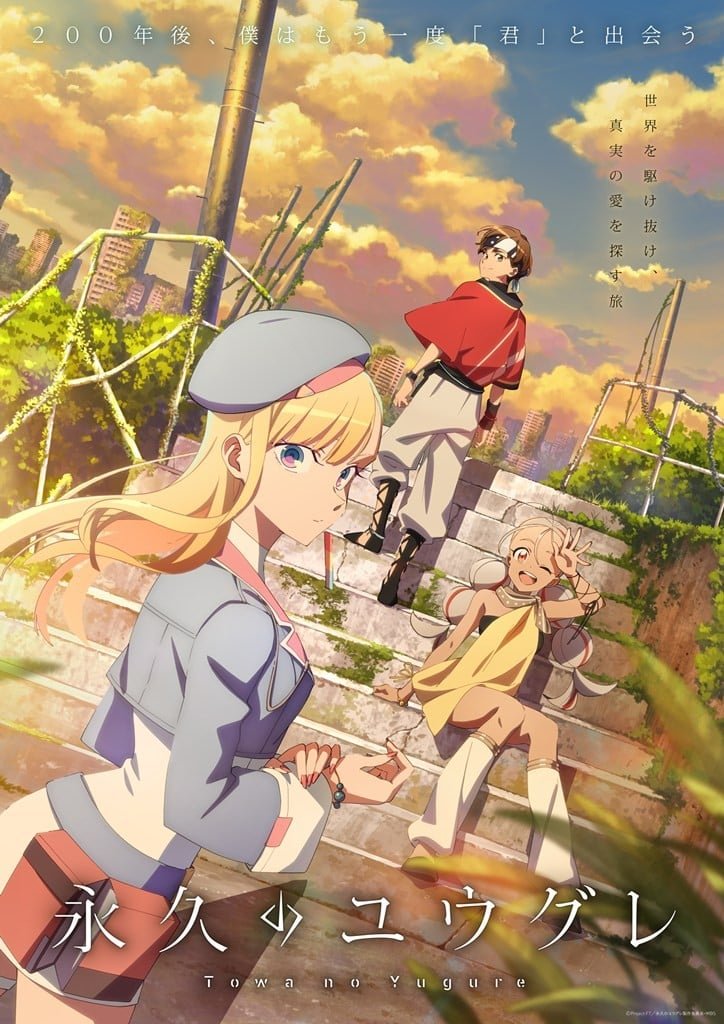
Leave a Reply